Troubleshooting#
Troubleshooting Add-on#
Enable Debug Logging
Navigate to the Censys Add-on for Splunk.
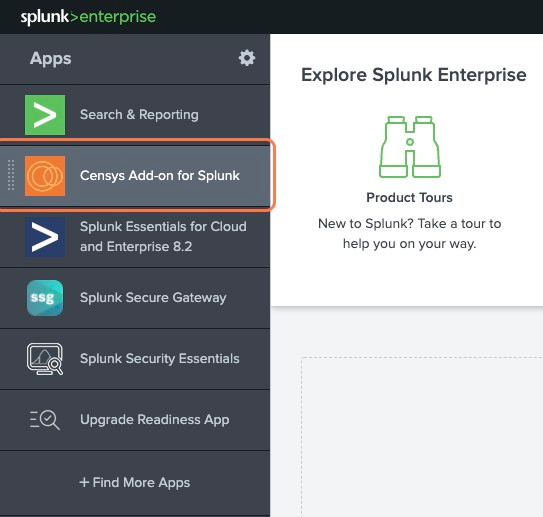
Navigate to the Configuration tab.
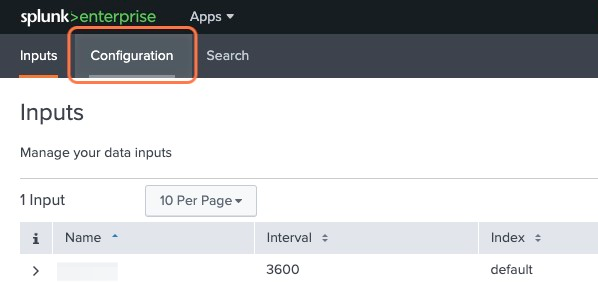
Navigate to the Logging section.
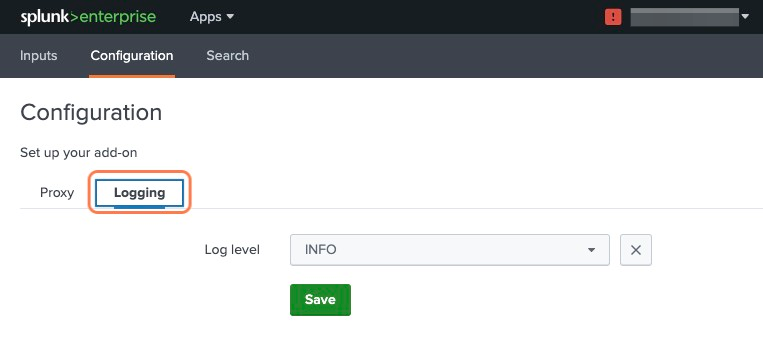
Select the
DEBUGoption from the Log level dropdown menu.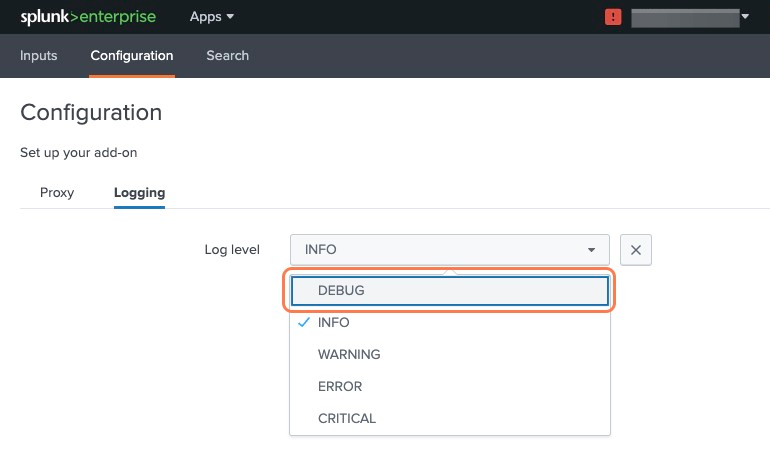
Enable Debug Logging
Navigate to the Censys Add-on for Splunk.
Navigate to the Configuration tab.
Navigate to the Logging section.
Select the DEBUG option from the Log level dropdown menu.