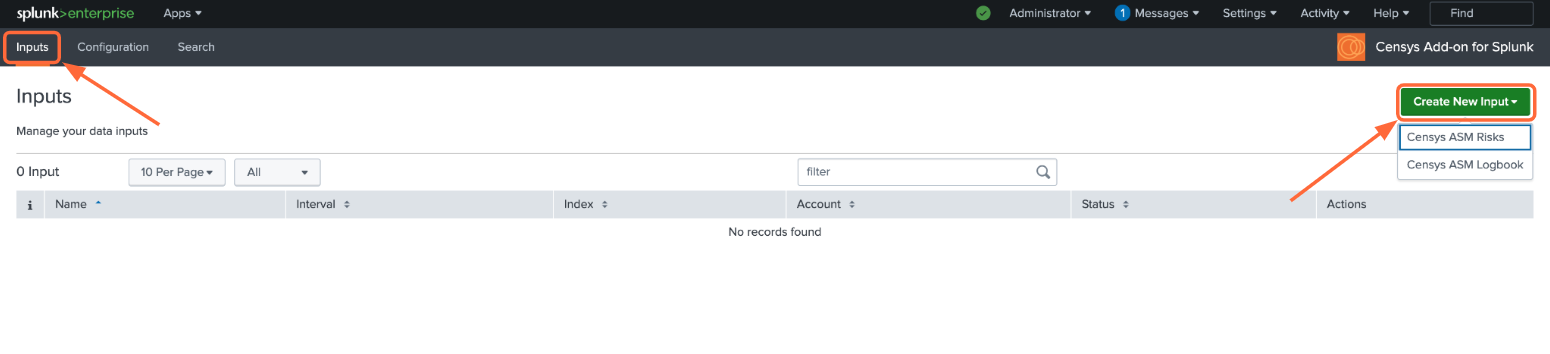Censys Add-on for Splunk#
The Censys Add-on for Splunk allows Censys ASM users to import Logbook and Risks data into Splunk®, where changes in their attack surface can be easily directed to downstream security and analytics applications.
This guide will help you:
Install the Censys Add-on in your Splunk environment
Configure the Censys Add-on
Use the Censys Add-on to monitor your attack surface
Splunkbase: Censys Add-on for Splunk
Add-on Prerequisites#
Your Censys ASM API key
Find your key on the Censys ASM integrations page.
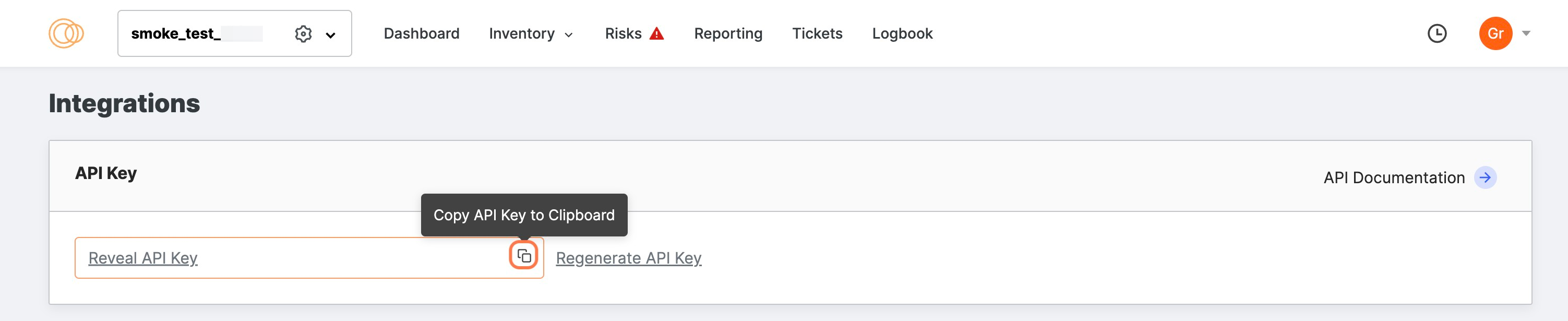
A Splunk account and installation.
Install the Censys Add-on for Splunk#
Install from Splunkbase (Recommended)#
From the Splunk main page, click the + Find More Apps button in the sidebar.
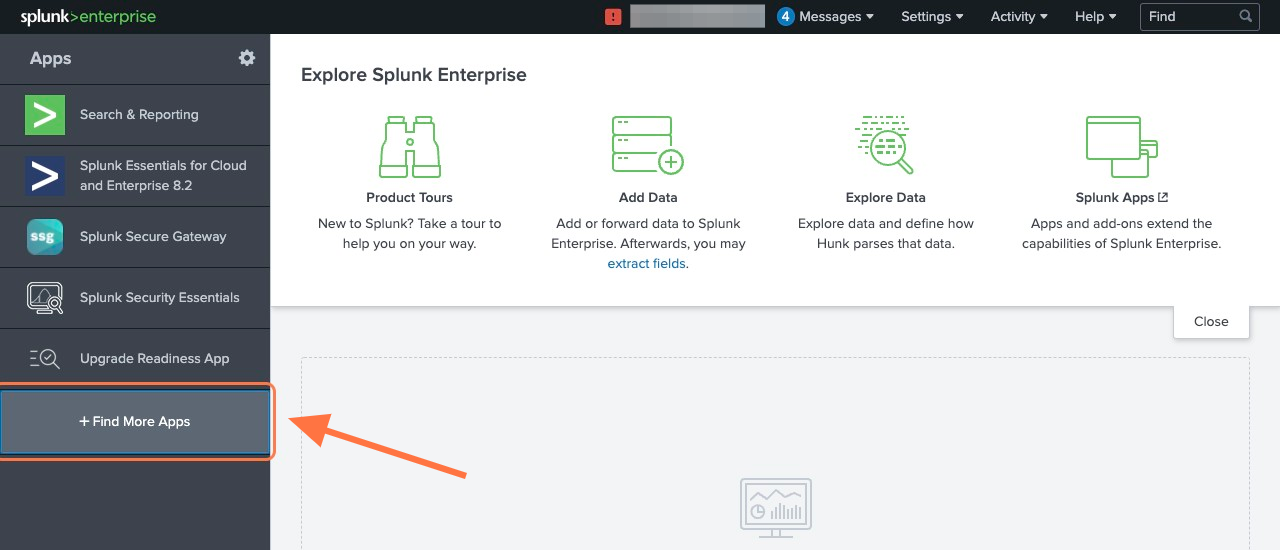
Type “Censys” in the search bar.
On the results page, find the “Censys Add-on for Splunk” app card and click the green Install button.
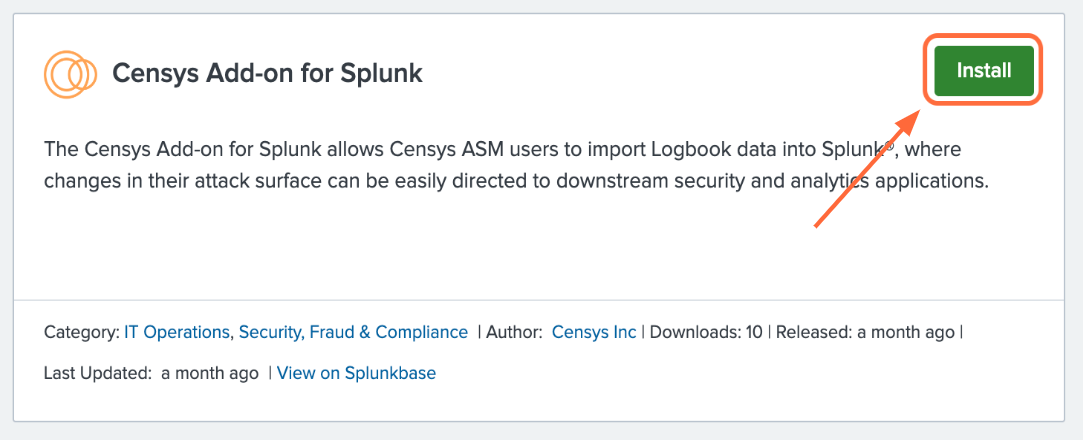
Reenter login credentials to confirm your choice.
Install from File#
Go to the Add-on’s page on Splunkbase and click the Download button.
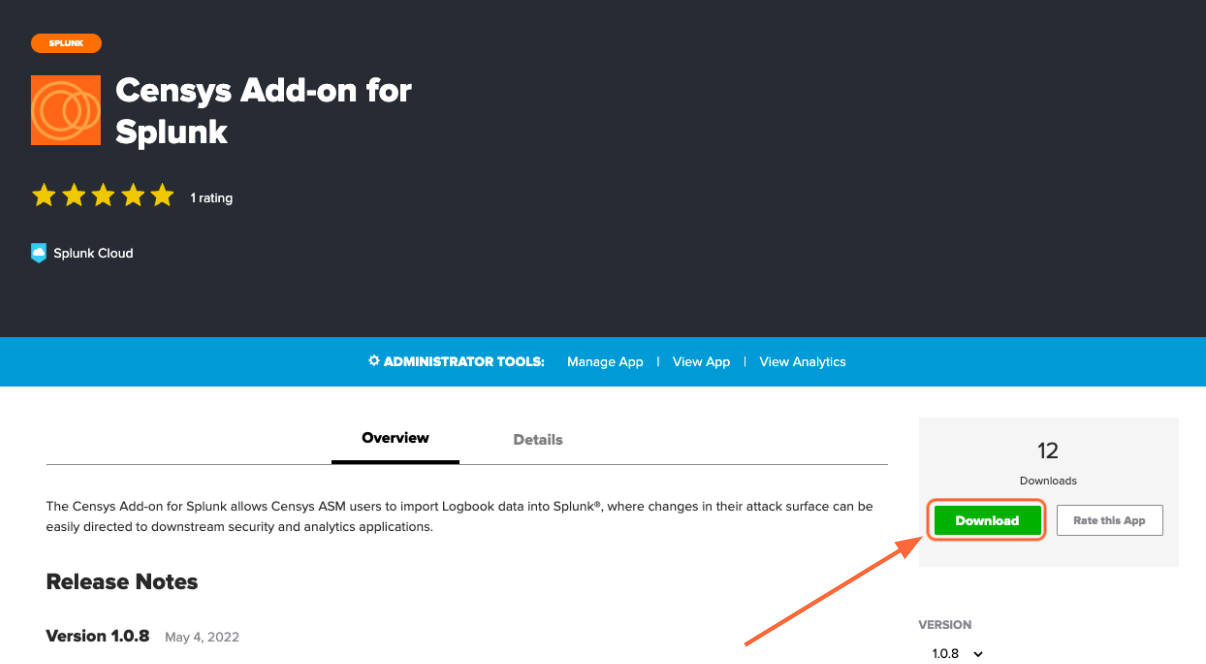
From the Splunk Web main page, click the gear icon next to Apps, then click Install app from file.
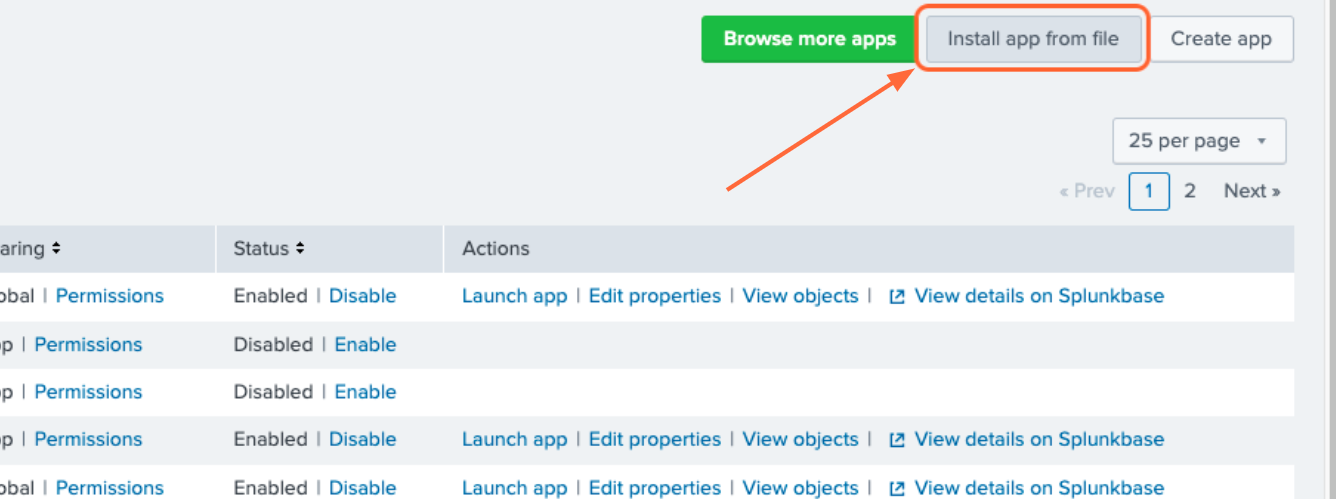
Configure the Add-on#
Global Settings#
If you will be using the same Censys workspace for all Splunk work, you can enter your Censys ASM API key in one place, rather than for each input.
Click on the Configuration tab at the top of the page
Under the Accounts tab, you will see all of your configured accounts. Click “Add” to configure a new account.
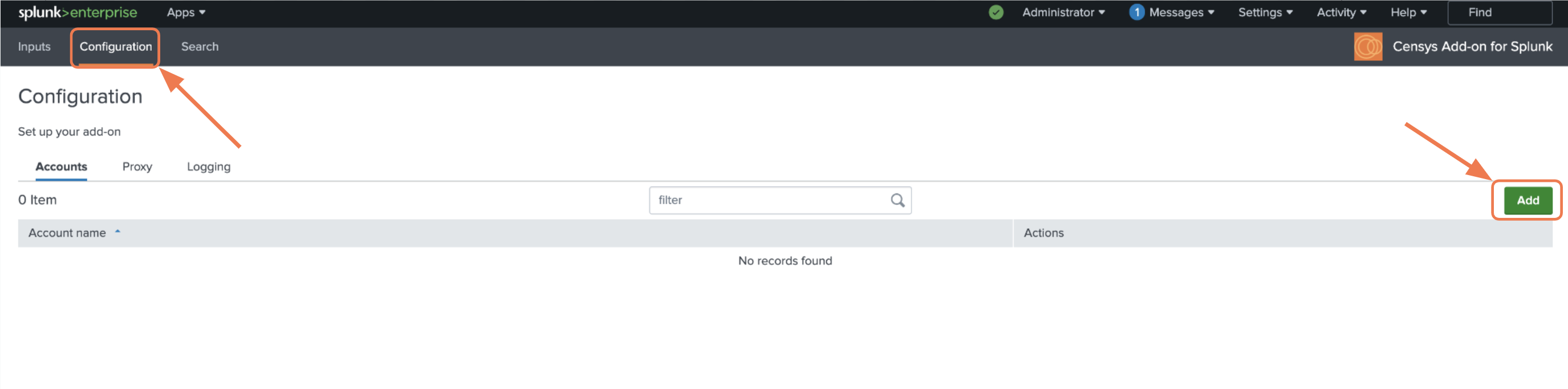
Enter a name for this account (the name of your ASM workspace is a good choice) and enter your Censys ASM API key (check out Add-on Prerequisites for help finding this)
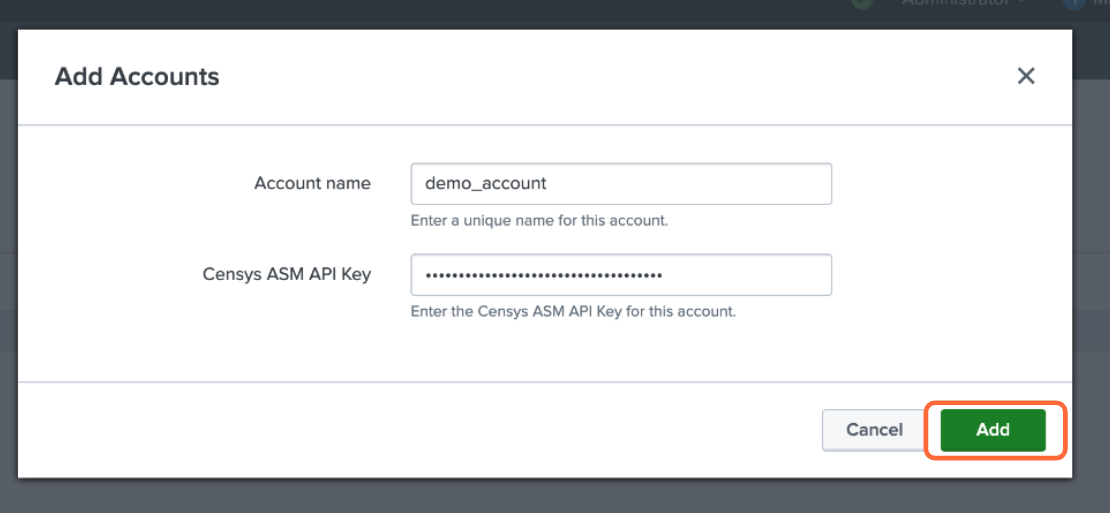
Inputs#
From the Inputs page, select Create New Input. Select the API you would like to pull from.
Fill out the following fields:
Input Name (required): A name for the input
Interval (in seconds): How often the input should run (default is 3600 seconds, or 1 hour)
Index: The index where the data will be stored
Account: The Censys account to use (if you have multiple accounts)
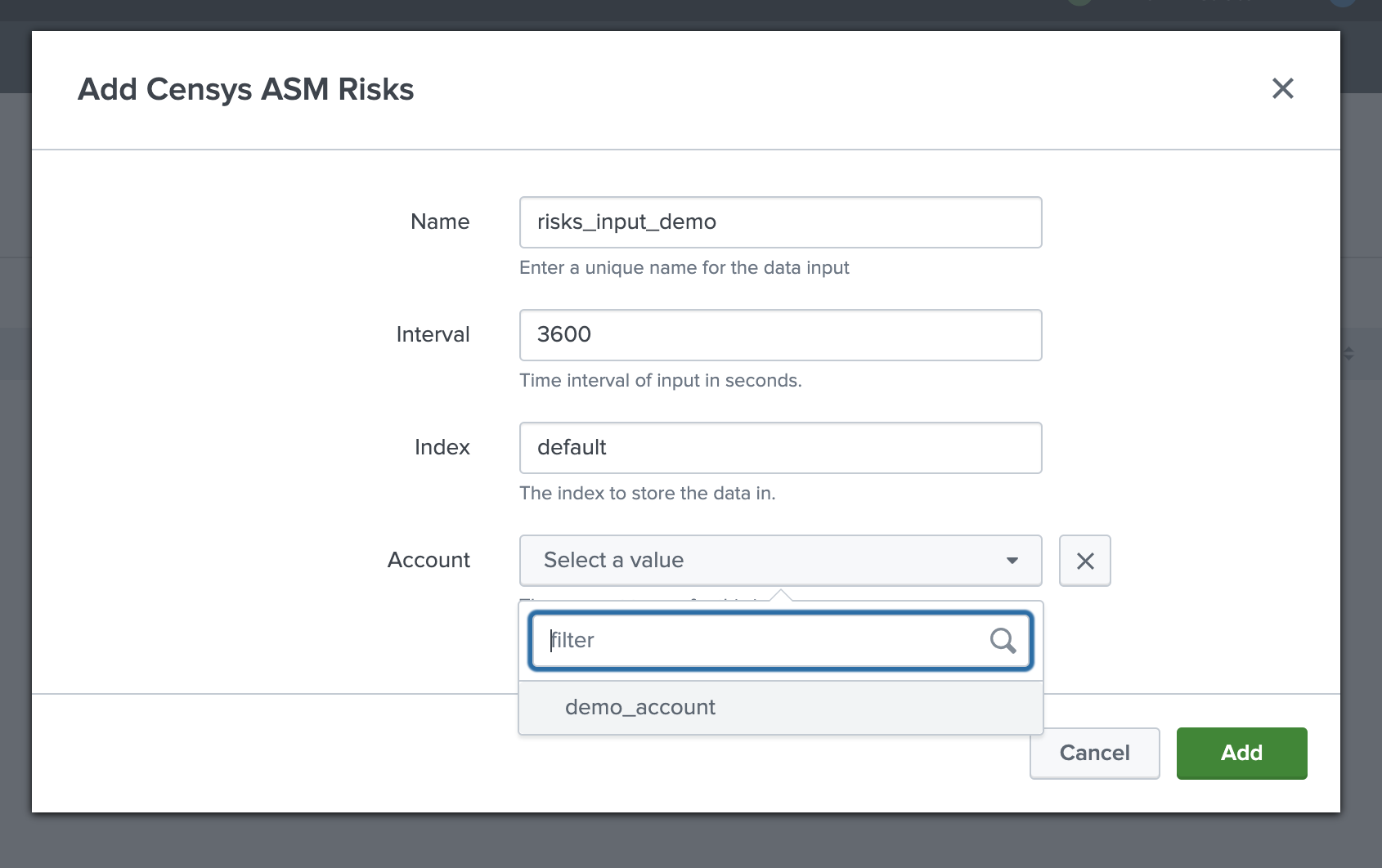
See also
For more information on logbook events, visit our Logbook Event Catalog.
Use the Add-on#
Download our Censys ASM App for Splunk!
Under the Search tab, you can enter queries on your data inputs. If you are not familiar with Splunk search syntax, Splunk has the following helpful resources:
FAQs#
What if I’m seeing no events in my index?#
Confirm your Censys ASM API key is up to date
Confirm your index is accessible